The Store
The store is a place where you can purchase upgrades to support us, besides using the voting system.
Note
All money received is used to improve our network for its users who may or may not to choose to support us via the store or even through voting. Please make sure you have your parents permission to purchase upgrades on our stores if you’re one of our younger users.
Overview
- Top Right Corner
- This little widget shows how much you currently have in your “Shopping Cart”. You can also change the currency that the sum is displayed in. The “Log Out” button only appears here if you have been viewing som of the items and entered your username.
Warning
When entering your username, please ensure that it is the same as your in-game name. A single typo will prohibit you from receiving your upgrade.
- Menu
- This bar shows you the different categories of the rewards we offer for your purchase. See below for descriptions of the categories.
- Welcome Message
- A brief message from our staff which you should read before browsing the store. Important information is listed here.
- Top Customer
- This shows the person who has supported us the most throughout the entire month.
- Recent Payments
- This is the list of the most recent purchases that went through. If you purchase something, your name should be displayed within 20 minutes after confirming your payment. You should also receive your reward in this time.
Categories
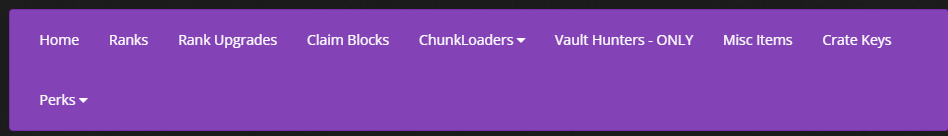
- Ranks/Rank Upgrades
- These two categories are for changing your in-game prefix and giving you a few neat perks. No in-game features are locked or require you to have certain ranks to progress, these perks are all just quality-of-life enhancements like
/feed,/fly,/backor multiple homes. See rank overview for all ranks and their perks.
- These two categories are for changing your in-game prefix and giving you a few neat perks. No in-game features are locked or require you to have certain ranks to progress, these perks are all just quality-of-life enhancements like
- Claim Blocks
- Here you can find a few kits of Claimblocks you can buy to extend the amount of space you have to build on the server. You can also get them by buying them in the
/tokenshopas a vote reward.
- Here you can find a few kits of Claimblocks you can buy to extend the amount of space you have to build on the server. You can also get them by buying them in the
- ChunkLoaders
- A chunkloader keeps your base loaded while you are offline! They use a lot of server resources so we have to charge for this feature. See chunk loaders for more detailed information about how to use the chunk loader plugin.
- Chunkloaders when bought in the larger quantity packs are an area that is able to be loaded. For example the 5 radius option loads an area of 5x5 chunks.
- Misc. Items
- “Pay What You Want” and “Pay What You Want Monthly”
- This item has no reward, so please only use this function if you really want to support us without expecting anything in return.
- The standard “Pay What You Want” option is a single time contribution and “Pay What You Want Monthly” will automatically charge you on the same day every month for the amount you enter.
- Send to Spawn
- Will attempt to send you to spawn on the selected server.
- “Pay What You Want” and “Pay What You Want Monthly”
- Perks
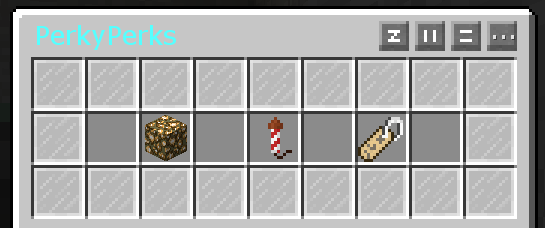 Note
NoteAll of these shop perks have commands that must be run on a 1.12 client to use. We recommend joining our lobby server at
play.shadownode.netwith a 1.12 Vanilla install to use them.- Glows
- Greats a glow for your character. Can be seen through walls!
- These currently only work on our 1.12 servers, however, we’re hoping to get them ported to 1.16 in the future. You can access them by typing
/perkson any of our modded 1.12 servers.
- Particle effects
- Will create a particle effect around your character. Can add some flare to your user.
- These currently only work on our 1.12 servers, however, we’re hoping to get them ported to 1.16 in the future. You can access them by typing
/perkson any of our modded 1.12 servers.
- Custom Status
- Allows you to have a custom join / leave message. Buying this item gives you a join / leave message that you can set.
- To set a custom join or leave message you’ll need to type
/status. This will give you the following screen. You can set, unset, preview, enable and disable the messages. Do not forget to enable it the first time you use it!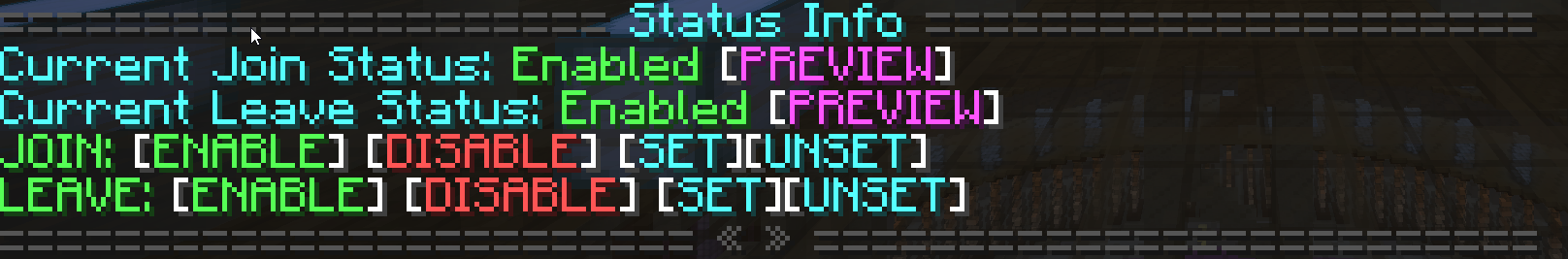
- Glows